Admittedly, this article is being written far too late! As I suspect was the case with most of my colleagues in education, I was rather overwhelmed by the sudden transition to online teaching and learning. There have been two definite phases in my case. I was far better prepared for the second round than the first. Also, there have been two distinct styles that I used depending on whether the students were middle and high school or from the college where I teach part-time.
The first phase of remote teaching started March 2020 when the pandemic first hit Bermuda. Luckily, I had a few days to grab stuff from school between lessons. I loaded the car up with a whiteboard, markers, science equipment relevant to the topics that I was currently teaching and most importantly as it turned out, a fish eye webcam from an ROV that had not been sealed in a waterproof housing, a clamp stand and a box of large sketch paper that I found in the prep room. I also converted a camping gas stove into a Bunsen Burner by hose clamping the tube to the top, although I am not sure that this was terribly safe. It has since been upgraded to include a portable BBQ valve system, which provides both more control and security as it not prone to leaking...
After some trial and error, I realised that the Electroboom style of teaching with the whiteboard was basically useless. The best set up ended up being having the ROV webcam mounted facing downwards held by the clamp stand over the paper while I wrote or drew on it with a fat black pen. Incidentally, this is the preferred technique that Physics Girl on Youtube used for her Physics 1 videos. She, of course, does it far better!
After some trial and error, I realised that the Electroboom style of teaching with the whiteboard was basically useless. The best set up ended up being having the ROV webcam mounted facing downwards held by the clamp stand over the paper while I wrote or drew on it with a fat black pen. Incidentally, this is the preferred technique that Physics Girl on Youtube used for her Physics 1 videos. She, of course, does it far better!
With regards to the middle and high school students at Saltus, after some trial and plenty of error, I found that short lessons with a definite bite-sized goal to be achieved by the end of the session worked the best. We already had an online portal powered by Blackbaud known as SaltusLive where notices, documents and links could be shared and students could upload their work. Although we had not made full use of the features by March 2020, they were there and it did not take the staff and students long to figure out how to implement them. Some teachers tried to upload short videos to explain a task or concept and then left the students to it to get the task finished more or less by themselves by a certain deadline. Personally, I found that this did not work. Most of the students did not bother to do the work properly or left until the last minute. Also, I quickly found that just talking to the students for more than 15-20 minutes either directly with props or via a powerpoint presentation did not work very well either. Short and sweet was the name of the game.
The school's online system has a subject 'bulletin board' which I found useful to put links and lesson schedules on. Each day I would put the google meet time, lesson outline, relevant links and assignments on to the class bulletin board. Having a routine where the students signed on at the start of class and then having to complete a very short assignment worked the best. These assignments varied from a google doc or slide, screenshot of a finished PhET simulation or game to going outside and taking photos of them stirring salt into warm or cold water. However, this did demand a good deal of follow up straight away with parents to keep tabs on some of the more work-shy students...
With the senior year students that were forced into online learning just prior to their AP exams it was especially difficult. A third of my class simply 'checked-out' and never engaged no matter how much I implored their frustrated parents. Not surprisingly, these students did not get the results that they were capable of. Until the pandemic I had never really used AP Classroom. It was a rather clunky and difficult website to use, but as it had all of the past questions built in and was an indication for how College Board were going to handle the online exams, it became a lifeline.
The school's online system has a subject 'bulletin board' which I found useful to put links and lesson schedules on. Each day I would put the google meet time, lesson outline, relevant links and assignments on to the class bulletin board. Having a routine where the students signed on at the start of class and then having to complete a very short assignment worked the best. These assignments varied from a google doc or slide, screenshot of a finished PhET simulation or game to going outside and taking photos of them stirring salt into warm or cold water. However, this did demand a good deal of follow up straight away with parents to keep tabs on some of the more work-shy students...
With the senior year students that were forced into online learning just prior to their AP exams it was especially difficult. A third of my class simply 'checked-out' and never engaged no matter how much I implored their frustrated parents. Not surprisingly, these students did not get the results that they were capable of. Until the pandemic I had never really used AP Classroom. It was a rather clunky and difficult website to use, but as it had all of the past questions built in and was an indication for how College Board were going to handle the online exams, it became a lifeline.
The second phase occurred after the summer vacation. It was clear that while Saltus would be in person whenever possible, Bermuda College would stay being online. By this time I had done some research online to find out better techniques. I invested in a good quality webcam and a Wacom tablet. I should also have invested in a decent microphone at the same time, but foolishly didn't. That came later. The set up with Bermuda College was one three-hour lecture a week. This seemed painful to both the students and myself! So I changed the schedule to two shorter lectures instead. I created powerpoint lectures that I could write on mixed with showing simulations from Ophysics and PhET or physical demonstrations. As this was done over zoom, they could be recorded. The recordings were then edited and uploaded onto Youtube. I felt that this ended up being a rod for my own back as students often 'checked out' of my lectures (hard to tell as they never turned cameras on!) as they knew that they could just watch the recording later. The records all suffered from poor quality sound. Buying a clip on microphone eventually solved this. Finally, investing in a second screen for the laptop was a godsend. Especially when the school went back online with Google Meet being the video system. Then the students can be on one screen while I presented the other - be it using a presentation, video, live webcam feed of an experiment or a simulation.
With regards to the lectures, these were generally broken down into chunks separated by 5 minute 'tea breaks'. Lessons tended to include lecturing, Q+A sessions and breakout rooms. Not altogether convinced that breakout rooms always worked. Often I felt that I was neglecting the students in other rooms while I was dealing with one batch. Perhaps if the students had the ability to write on a screen somehow then it would work better. Tried Jamboard but for physics calculations it does not work very well. In the end, google slides and having the students crudely typing the physics and maths into textboxes seemed to be the best solution. Some of my colleagues used apps like Peardeck to great effect but I never really tried it.
With regards to the lectures, these were generally broken down into chunks separated by 5 minute 'tea breaks'. Lessons tended to include lecturing, Q+A sessions and breakout rooms. Not altogether convinced that breakout rooms always worked. Often I felt that I was neglecting the students in other rooms while I was dealing with one batch. Perhaps if the students had the ability to write on a screen somehow then it would work better. Tried Jamboard but for physics calculations it does not work very well. In the end, google slides and having the students crudely typing the physics and maths into textboxes seemed to be the best solution. Some of my colleagues used apps like Peardeck to great effect but I never really tried it.
Tech Challenges:
- Videos. Processing, editing, rendering and uploading videos is a time consuming and slow process. Changing from the school laptop to a Mac speeds the process up significantly but required another learning curve as the windows software that I had purchased was not licensed for the Mac - why do they do this?
- Dongles. My Macbook Air only has two ports, of which nothing I owned would fit into. This meant that I had to purchase a USB C hub. Turns out that even a fairly expensive one a) gets hot and b) interferes with the wifi. This is a crippling problem and caused issues with a few lessons until I figured it out. Turns out that it only affects Mac laptops and is solved by covering the cable with tinfoil. I can attest that this unorthodox solution actually works. Foil on - wifi ok. Foil off - wifi terrible. Someone has to re-engineer this stuff... Incidentally, the USB hub also interfered with the Wacom tablet and caused spiking to occur randomly while I was writing.
- Sound quality. Only solved by investing in a decent mic.
- Connecting devices. Early on, I tried to use my phone as a webcam and mic. Could not get the laptop and phone to connect to each other. Looks easy on youtube, but could not do it. Same with an attempt to use a school iPad as a writing tablet.
- Student uploads. The new classic excuse is to share a google doc that the teacher cannot access. Registers online that the student has uploaded the assignment, so parents are satisfied when they check on the system. But still means that you cannot grade all the work at the same time and need to get chasing them.
- AP Classroom. Has improved quite a bit, but still very difficult to use effectively.
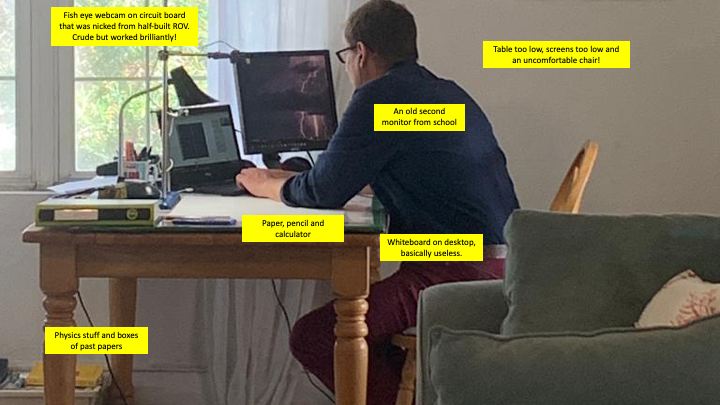
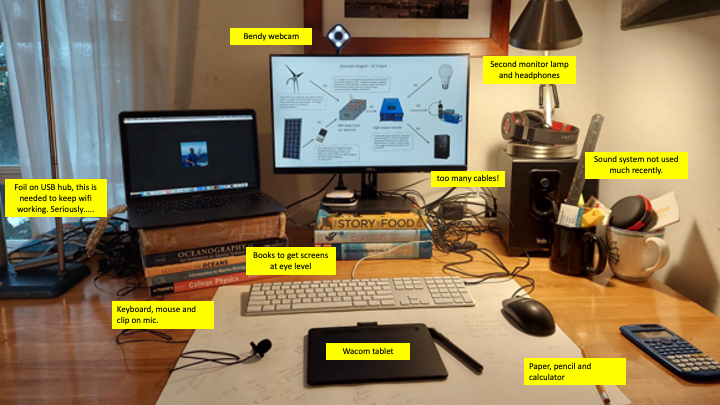



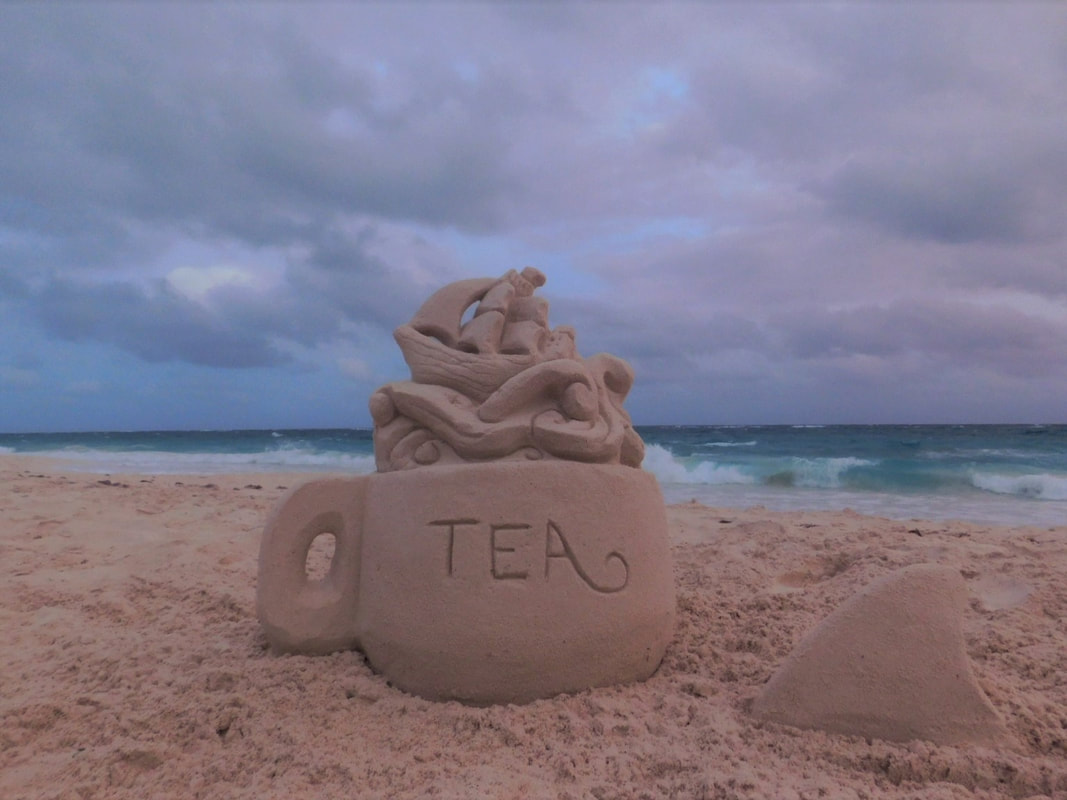




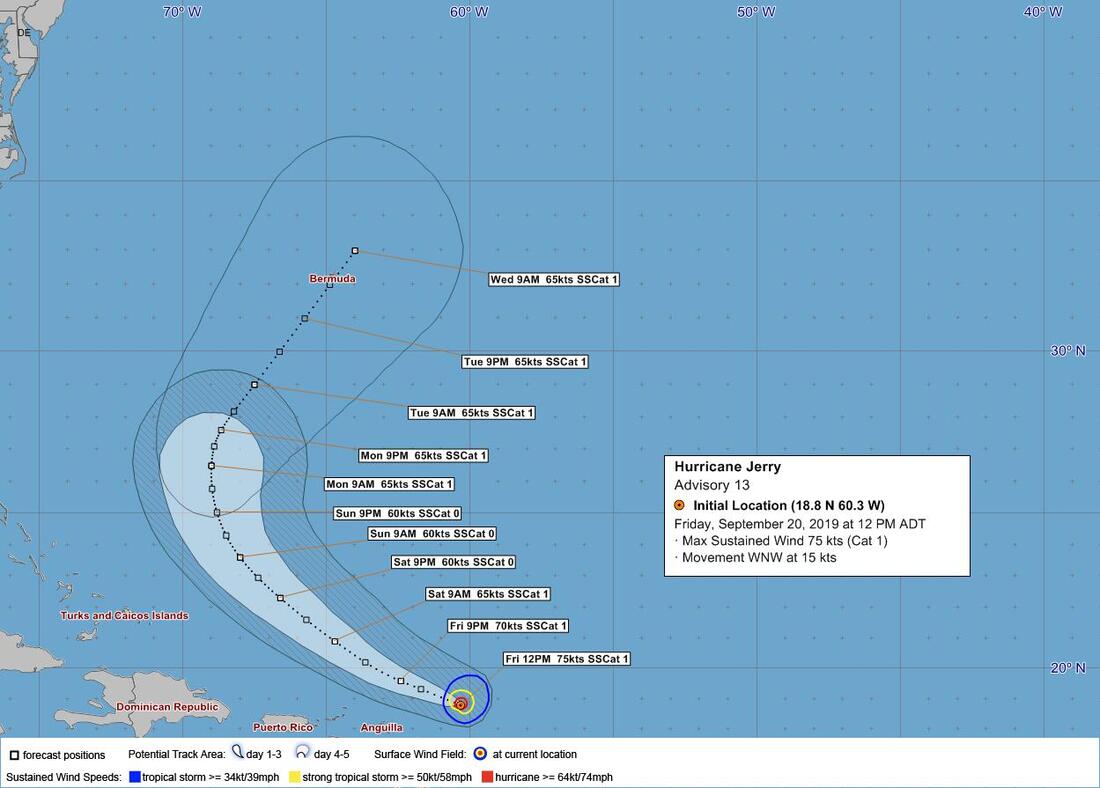

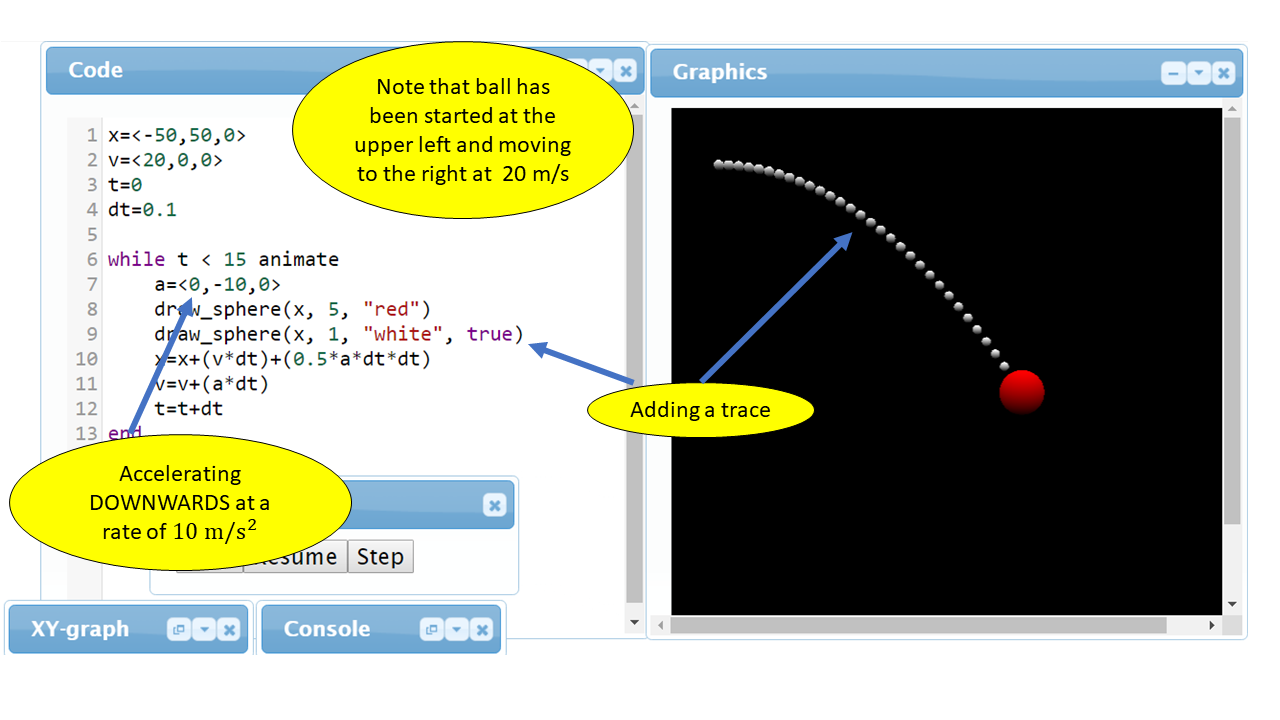
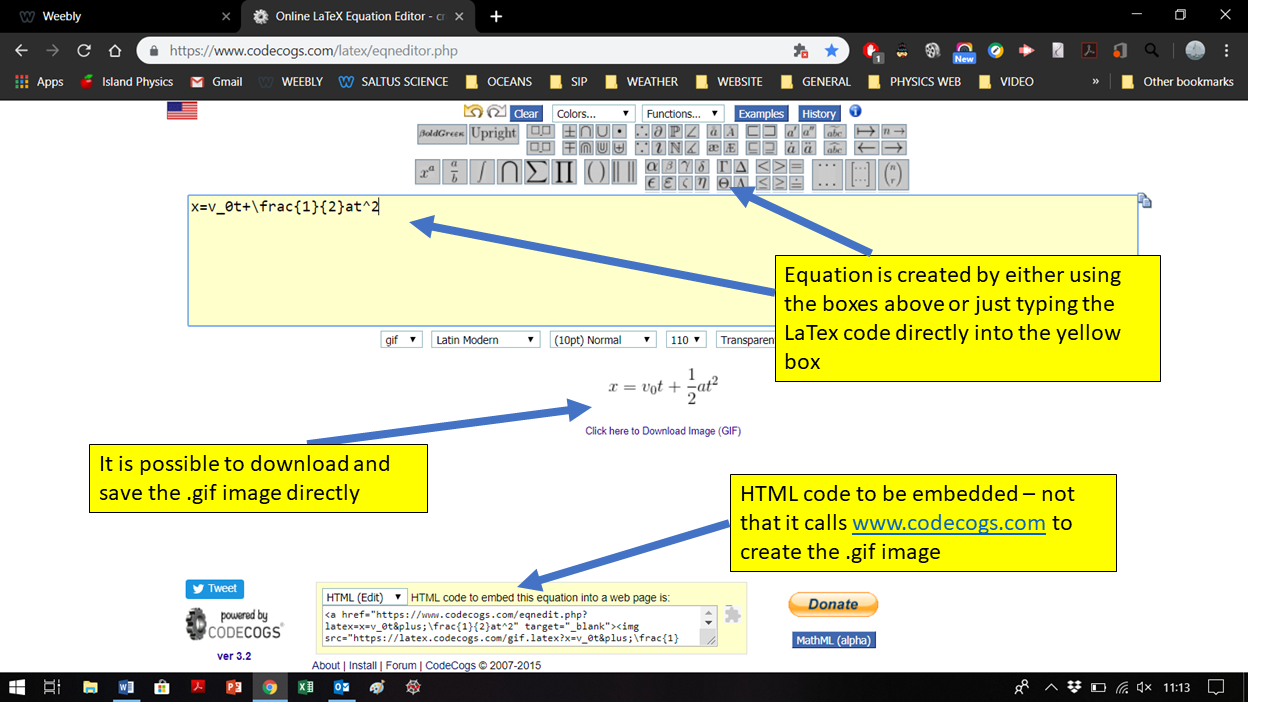
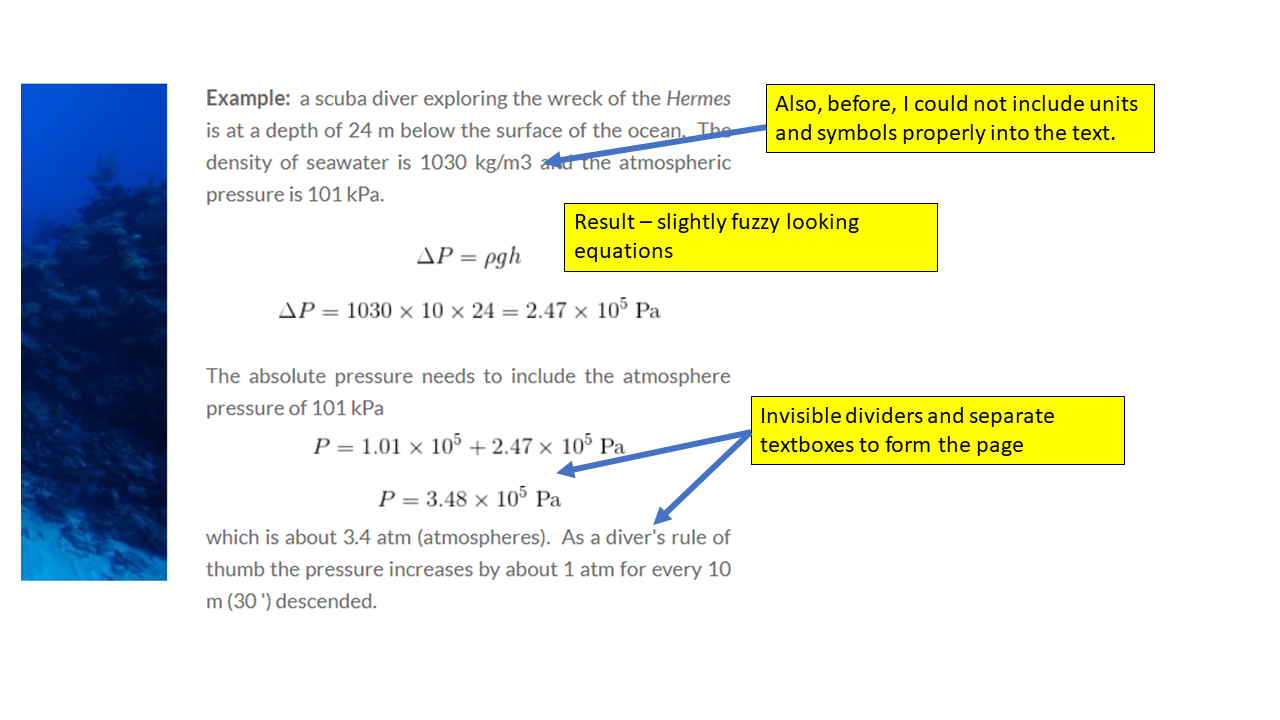
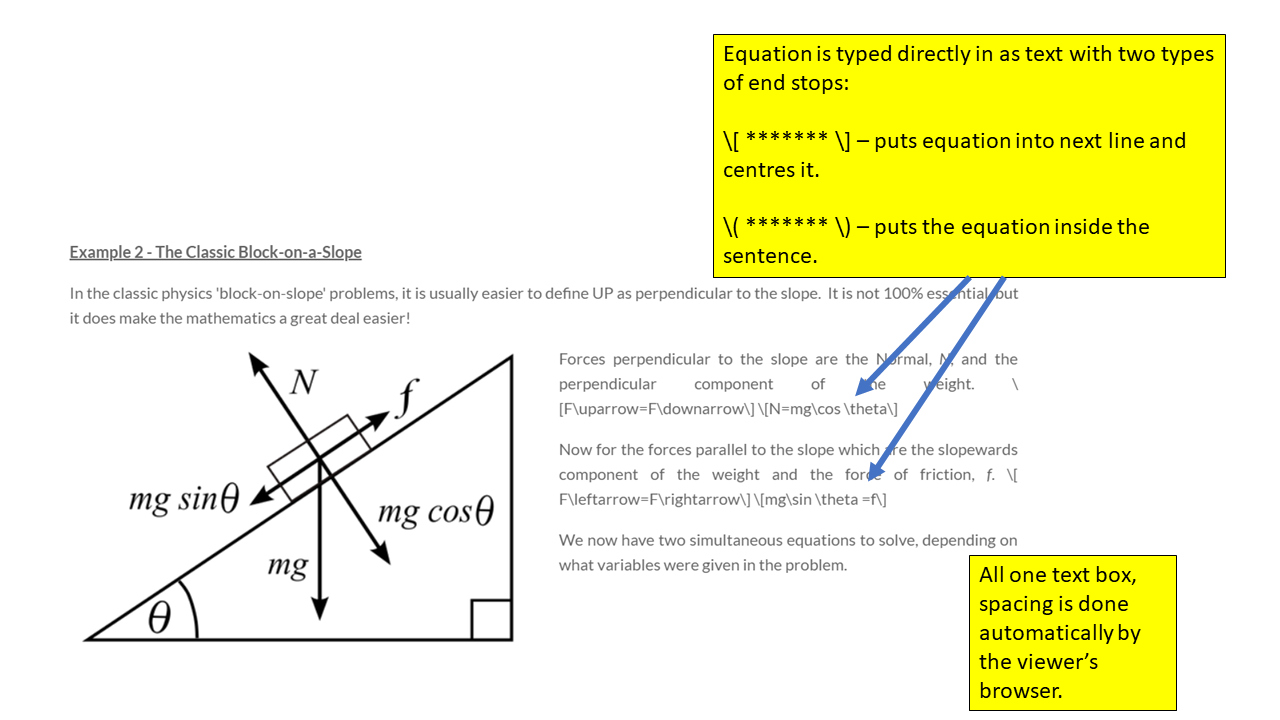
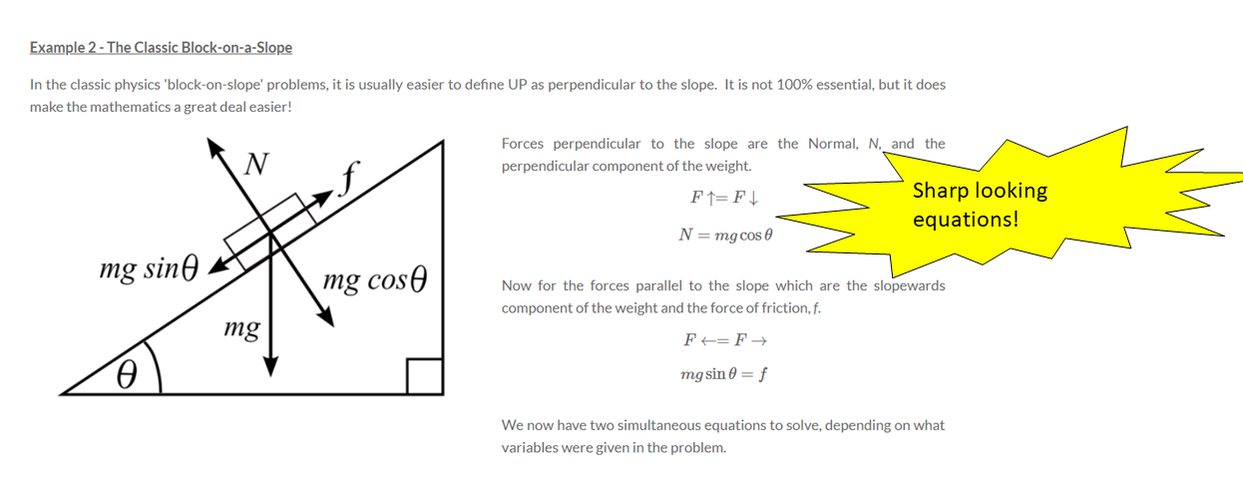
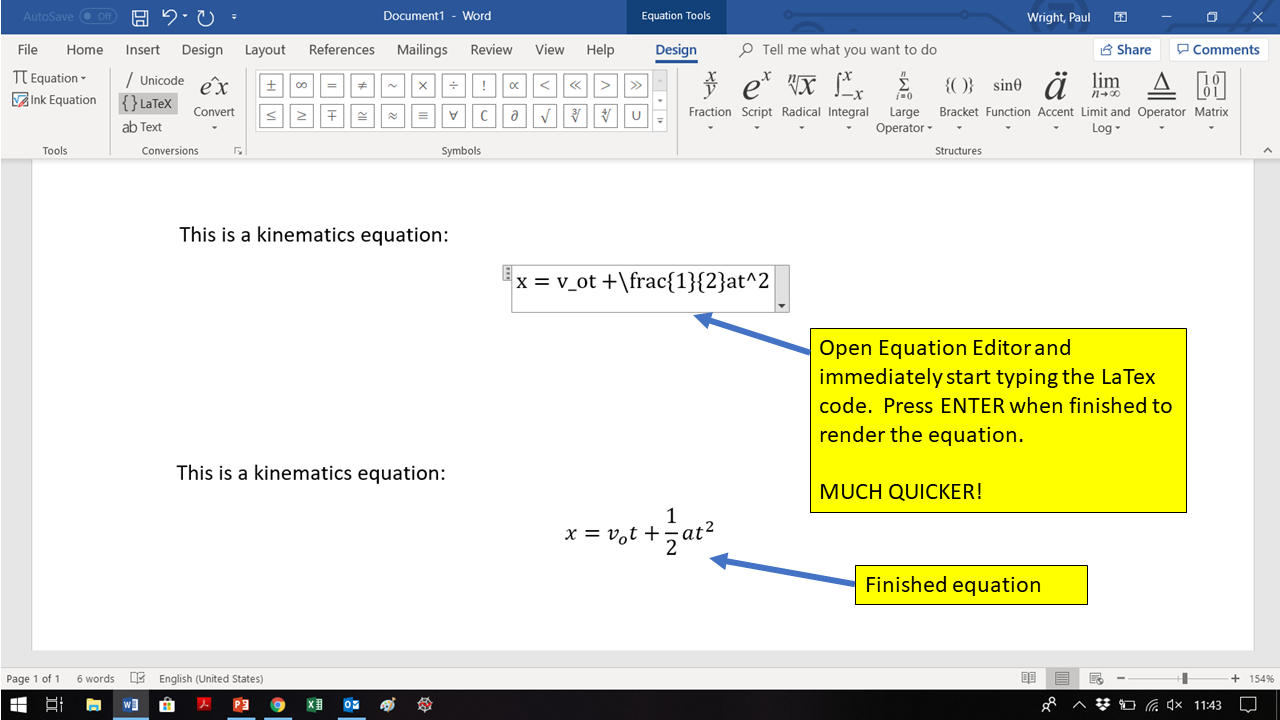


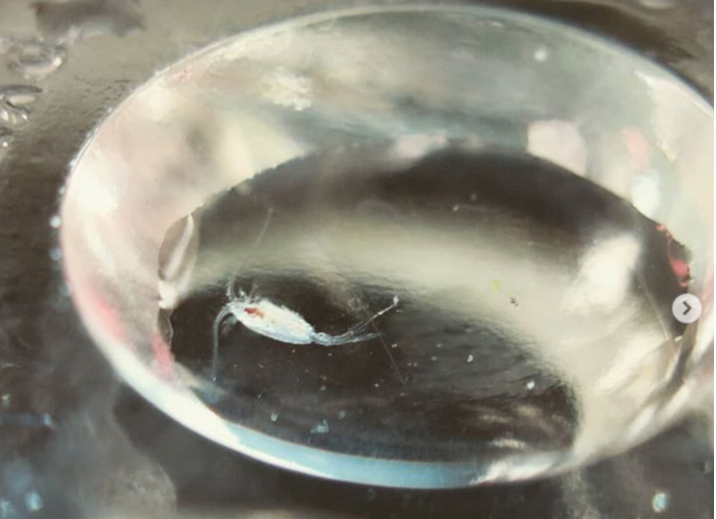
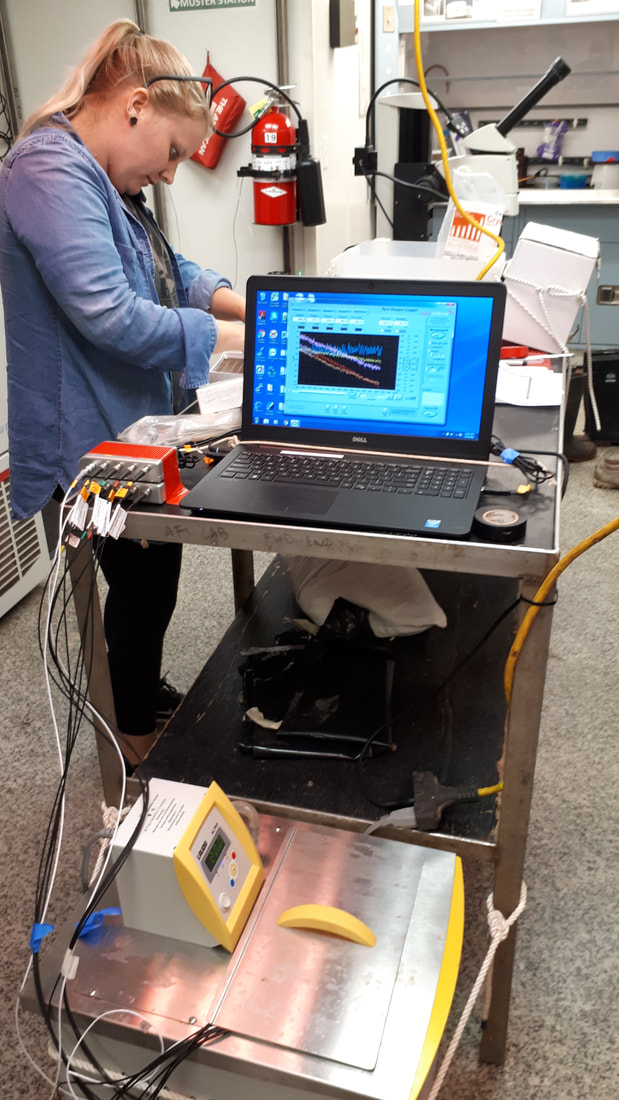
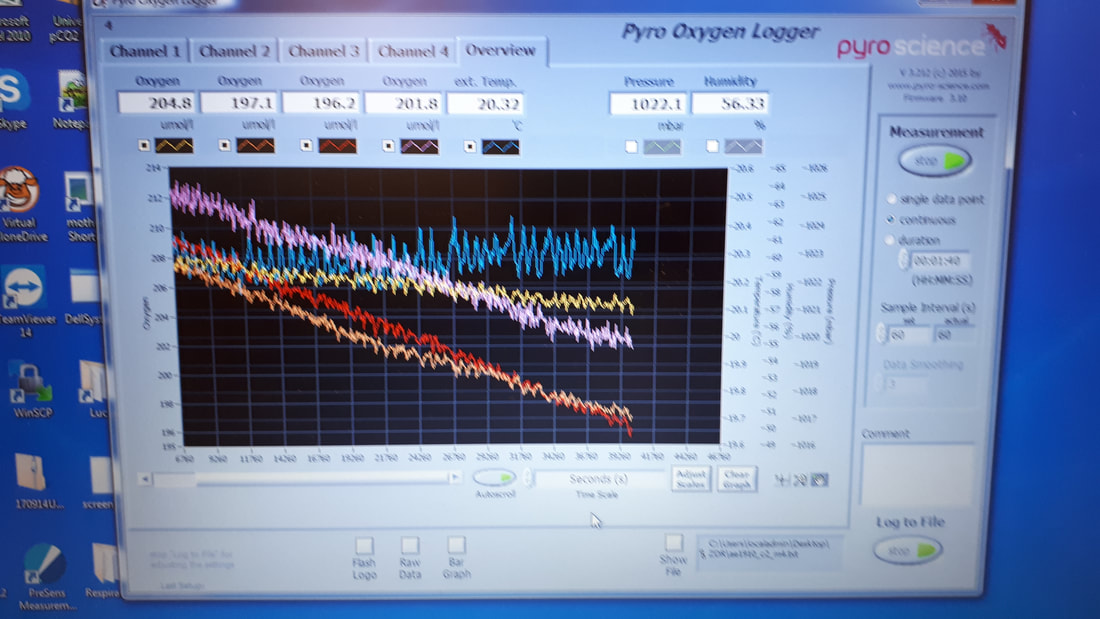
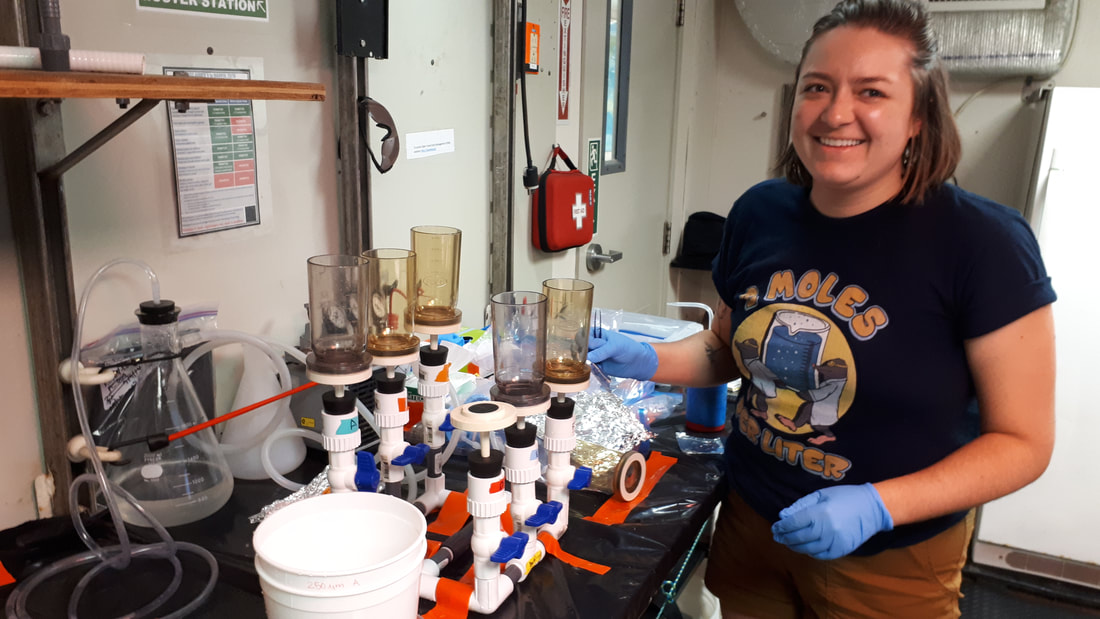

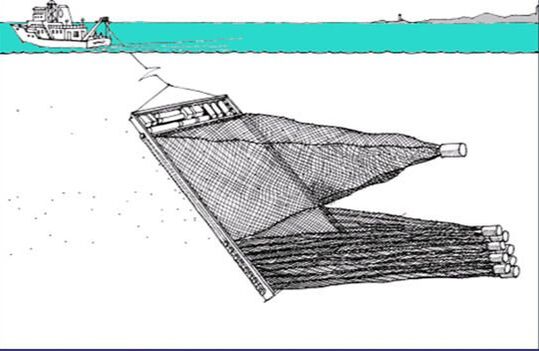

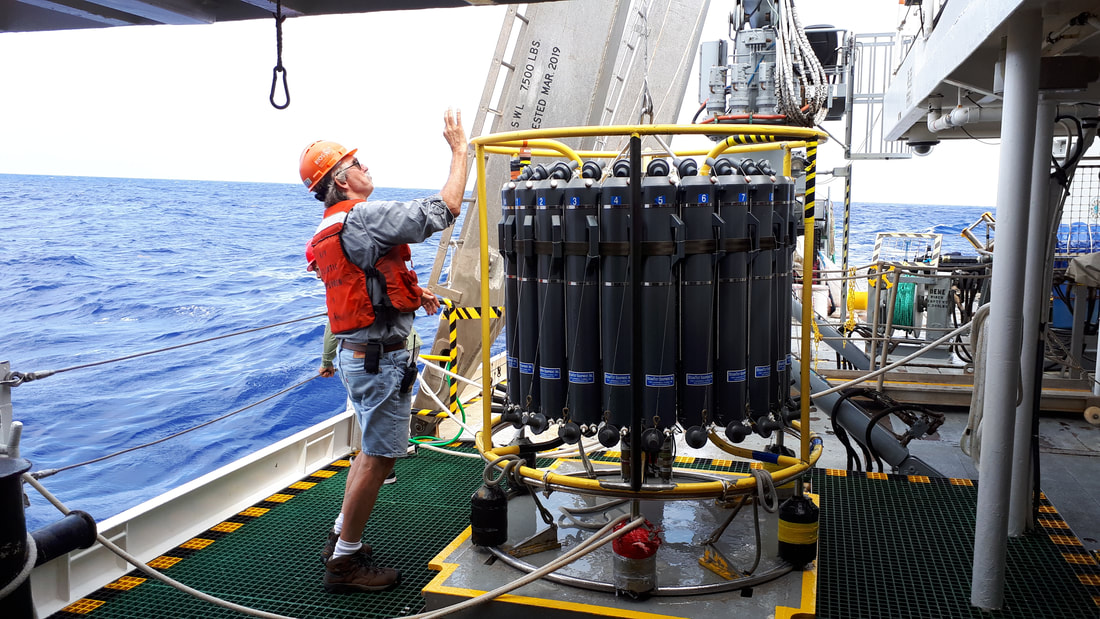

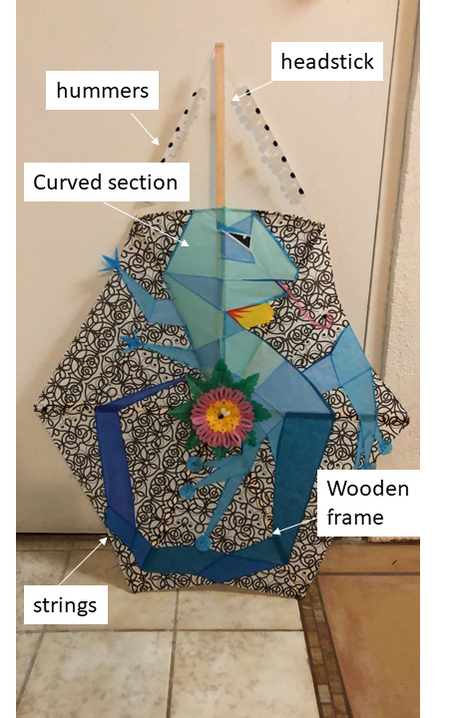
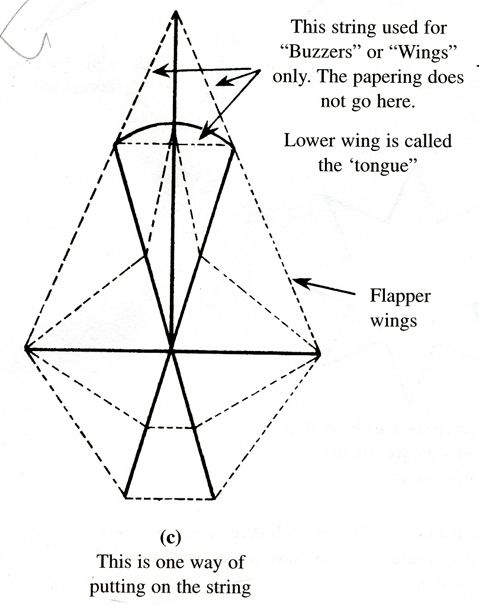
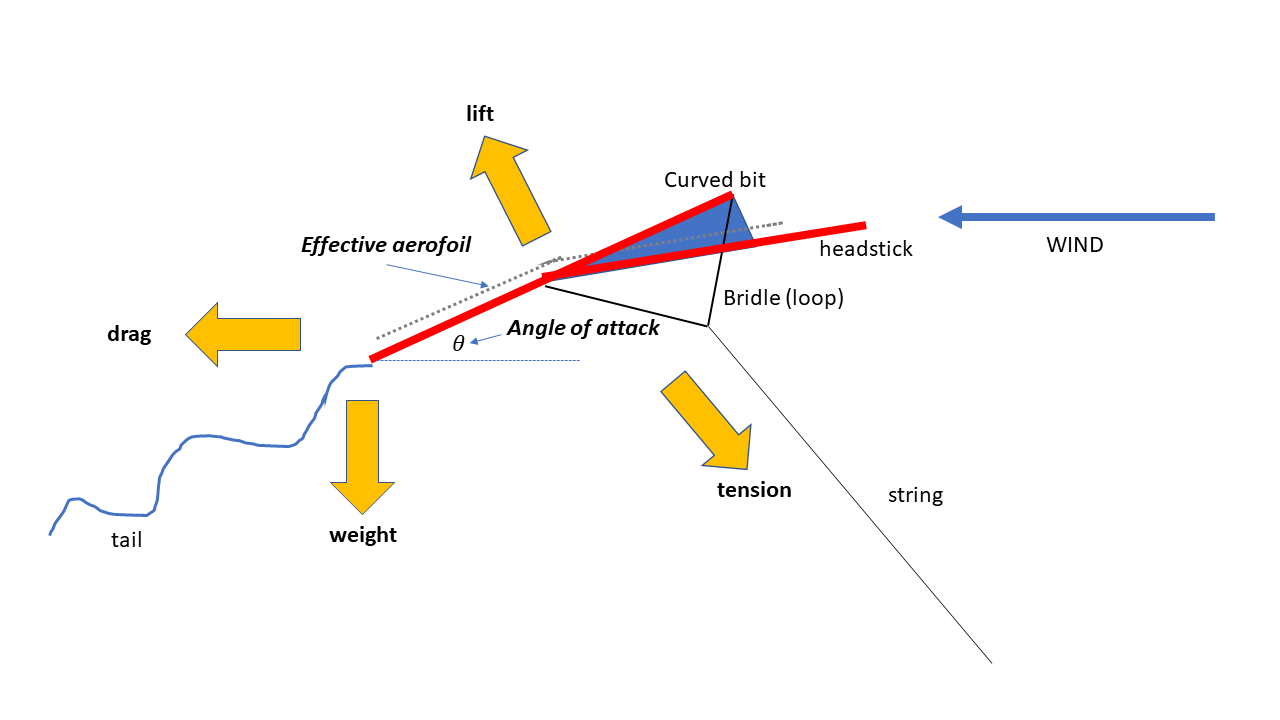


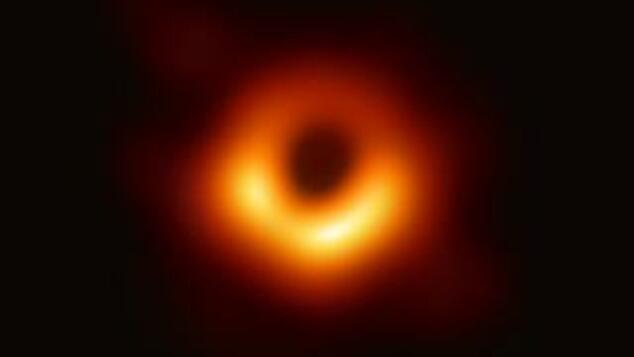
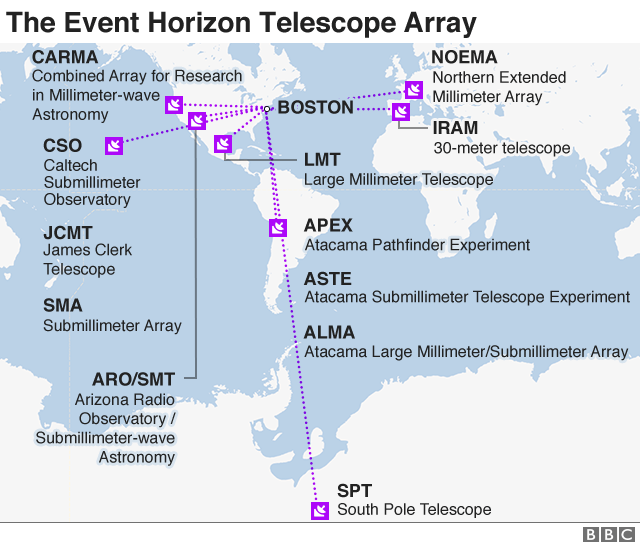
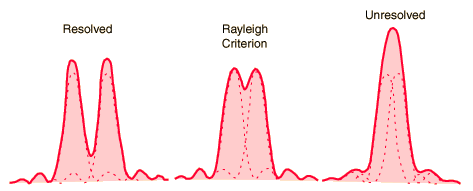

 RSS Feed
RSS Feed